Implementation GuideContents | Previous | Next | Terms of Use 10. The FIX process for fixed incomeIntroductionThis section and the enhancements to the Protocol have been the result of the joint effort between The Bond Market Association and FPL's Global Fixed Income Committee. This section summarizes how FIX messages can be used to support fixed income trading activities for the following fixed income asset classes:
The usage models are described as between two counterparties, an Initiator and a Respondent. Note that this section should be used as a starting point and serves merely to provide guidance in the reader's FIX implementation. Full details can be found in the FIX Protocol Specification Documents. Message DialogIn fixed income the trading dialog typically starts in one of two ways:
The diagrams below attempt to illustrate the various dialogs that can happen to facilitate a FI trade and the message flows to use depending on the initiation point of the dialog. Note that the diagrams will also show, via the green colored circles, the next step in the message dialog and do not show error conditions (i.e. one party receiving an unknown CUSIP) that can occur during the dialog. Indication of Interest (Offerings)Offerings are communicated using the Indication of Interest (IOI) message type. The recipient of the offerings can elect to ignore the IOI messages or respond to specific IOI messages via the use the Quote Response message type.Offerings can be sent by the Respondent to an Initiator on a continuous basis as long as the Initiator wants to receive them. The Initiator has the option to ignore the messages sent by not responding or to respond to an offering of interest by sending a Quote Response message back to the Respondent to either "hit" or "lift" the offering. Figure 1 below illustrates the message flow. The Respondent will pickup on the message dialog flow at "B" in the Negotiated Trade diagram (see next section). Figure 1: Indication of Interest/Offerings 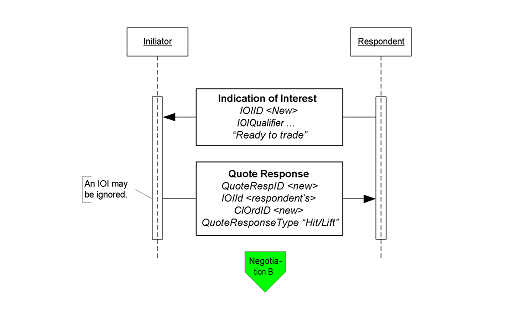
Negotiated Trade /Inquiry/Bid or Offer RequestA negotiated trade dialog can be initiated not only via the offerings or IOIs as indicated above, but also via a "my bid or offer", an inquiry/bid or offer request, both using a Quote Request message type. The difference between a "my bid/offer" message and an inquiry/bid or offer request message is that in a "my bid/offer" the Initiator sends a Quote Request message with a "my bid/offer" price set for the security in question. The Respondent would respond with a Quote message. The rest of the dialog would follow the dialog described below and it is illustrated in the "My bid/offer" diagram below.An inquiry, bid or offer request/wanted begins with a Quote Request from the Initiator. It is possible for the Respondent to send an unsolicited Quote message to their counterparty to initiate the negotiated trade dialog, however, this arrangement should be bilaterally agreed upon by the counterparties involved. In the negotiation dialog, the Initiator would send a Quote Request message to the Respondent to inquire about a certain security, inquire for a list of securities that meet certain stipulations and parameters, request a bid or offer or request a quote on a certain security. Should the Respondent choose not to provide a quote a Quote Request Reject can be sent with the appropriate reject reason code set. At this point the current dialog would terminate. Alternatively the Respondent can respond to the Quote Request with a Quote message. The Quote message would provide the pricing levels for the securities requested by the Initiator. The Initiator will respond to the Quote from the Respondent via the use of the Quote Response message type. The Quote Response message type can be used to end the dialog, "hit/lift" the Quote, or counter the Quote. A "hit/lift" response from the Initiator indicates to the Respondent that the Initiator agrees with the price level and the quantity, and want to complete a trade. On the other hand, if the Initiator responded with a counter offer then the negotiation can continue until one party decides to terminate the dialog or a trade is completed. To a "hit/lift" or counter message from the Initiator, the Respondent can respond with another "counter" message using the Quote message type, end the negotiation dialog with a Quote Status Report, or give the Initiator an Execution Report message indicating that the trade has been completed. This Execution Report message may or may not include calculations for information such as accrued interest, gross trade amount, etc. Lastly, if the Initiator deems that there are discrepancies in the Execution Report message received from the Respondent, the Initiator may use the Don't Know Trade (a.k.a. DK Trade) message type to "reject" the trade information. Resolving the error or discrepancies would be done manually and is currently out of scope for the suggested use of the Protocol. The diagram, Negotiated Trade, on the following page illustrates this flow with some additional details of what values within certain fields can be used. Figure 2: My Bid/Offer 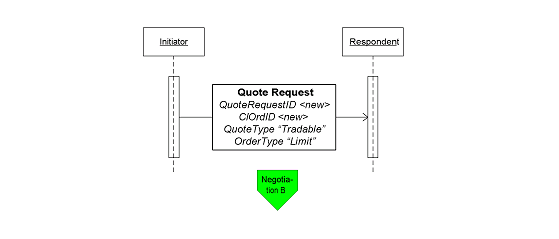
Figure 3: Negotiated Trade/Bid or Offer Request 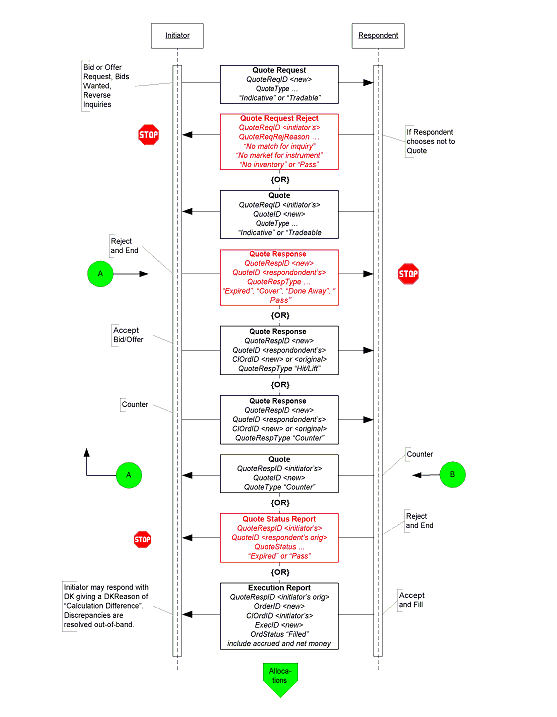
Out-of-Band Negotiated OrderA trade that is negotiated "out-of-band" is a trade negotiated through other means such as verbally on the phone or via an alternate trading system platform. In this dialog it is assumed that the Respondent is able to send the completed trade information electronically using the FIX Protocol. The initiation of the order placed by the Initiator could be through the New Order message type or through other means (i.e. verbally or via an alternate trading system platform) agreed upon between the counterparties.When an order is placed by the Initiator using the New Order message type the Respondent could either accept the order or reject the other using the Execution Report message type. If the order is rejected the dialog ends. If the order is accepted the negotiation can begin out-of-band or "offline". When the negotiation is completed and the terms of the trade are agreed upon the Respondent would send the Initiator an Execution Report message to confirm that the trade has been completed. The terms of the trade are reiterated in the Execution Report message. In the event that the Initiator deems that there are discrepancies in the Execution Report message received from the Respondent, the Initiator may use the Don't Know Trade (a.k.a. DK Trade) message type to "reject" the trade information. Resolving the error or discrepancies would be done manually and is currently out of scope for the suggested use of the Protocol. Figure 4: Out-of-Band Negotiated Trade 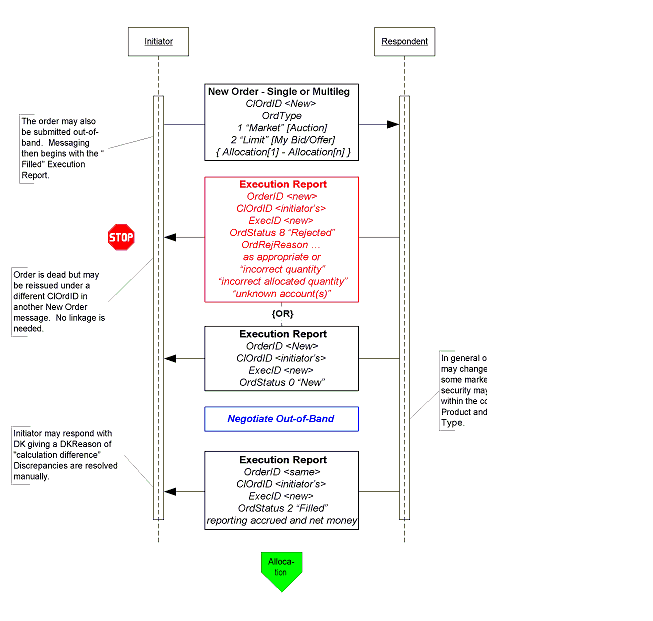
Allocation InstructionsAllocation instructions can be communicated by the Initiator via three different options:
For the Initiator options 2 and 3 represents the same message flow. The main difference is when the Allocation message is sent - in option 2 it is sent prior to the trade being completed and in option 3 it is sent after the trade has been completed. Once the trade is completed and the Respondent is ready to act on the allocation instructions, assuming no errors in the allocation instructions from the Initiator, the message flow for the Respondent is the same regardless of which option is used by the Initiator to communicate those allocation instructions. Note that these options work for fixed income because of FI's simple trading practices - there is no concept of "done for day", one set of allocations is applied to a single order usually filled in a single execution. In the Pre-allocated Order scenario the Initiator would send a New Order message that includes the allocation information needed by the Respondent to allocate the trade once the trade is completed. Note, however, that if even one account cannot be identified, or the quantity of one allocation instance does not meet minimum quantity/minimum increment rules for the instrument, or the sum of allocated quantities does not equal the block trade quantity, the entire request must be rejected. If erroneous allocations are sent via the New Order message, the entire New Order message is rejected using the Execution Report message with the appropriate reject code. If the pre-allocated Order is accepted and filled, the Respondent communicates that information to the Initiator using the Execution Report message type, setting all the appropriate status values per standard Protocol usage. At this point in the message flow the Respondent would begin to allocate the trade according to the allocation instructions already provided in the New Order message and communicating that information back to the Respondent according to the message flow shown in Figure 5, starting with the AllocationReport. Figure 5: Allocations 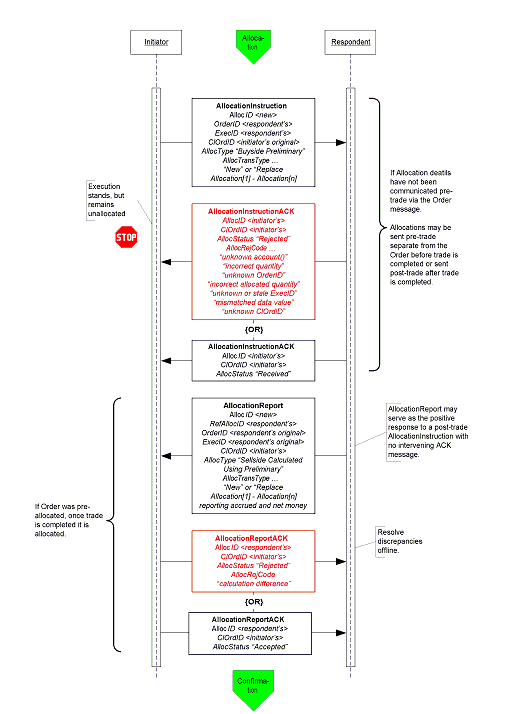
In the Pre-trade allocation scenario the Initiator would send the allocation instructions, after placing the order but before the Execution Report message indicated that the trade is completed, to the Respondent using the AllocationInstruction message type. On the other hand, in the Post-trade allocation scenario the Initiator would send the allocation instructions to the Respondent after receiving the Execution Report message indicated that the trade is completed - again using the AllocationInstruction message type. Before accepting the request the Respondent should determine that all accounts are known, the quantity of each allocation instance meets minimum quantity/minimum increment rules for the instrument and the sum of allocated quantities equals the block trade quantity. If any error is found the Respondent must reject the entire Allocation using the AllocationInstructionAck message with the appropriate reject reason code. In this event, whether the trade that has been completed or is pending completion, the order is a still a live order. A rejection of the AllocationInstruction message does not equate to a reject of the order placed in this case. The Initiator can send a new AllocationInstruction message with the correct instructions and information to the Respondent. If the Respondent accepts the AllocationInstruction, the message flow would continue as shown in Figure 5 with the Respondent sending the AllocationReport message to communicate the sub-account level calculations for net monies and accrued interest if appropriate. At this stage the Initiator still has the option to reject the validated/calculated allocation message due to differences in calculations of net money, gross amounts, etc., for each of the allocated sub-accounts. Alternatively the Initiator can acknowledge back to the Respondent that the validated/calculated message is accepted. Both the Initiator's response is communicated via the use of the AllocationReportAck message type. Figure 6: Confirmation and Affirmation 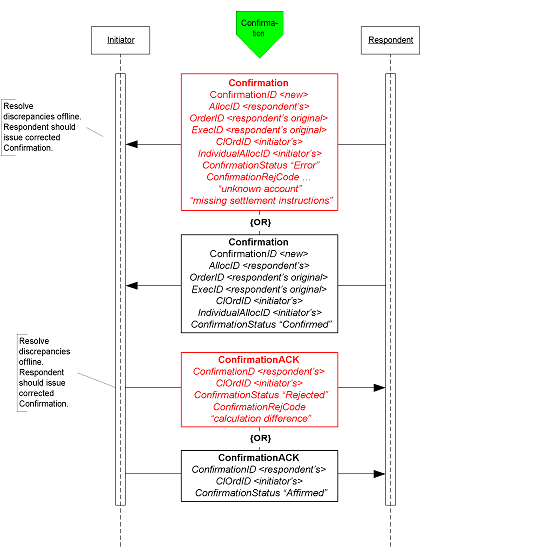
Figure 6 illustrates the message flow of the confirmation process for each of the allocated account instance (the sub-accounts in the AllocationInstruction message) the Respondent would use once the allocation calculations have been confirmed by the Initiator. The Confirmation message is an optional message that the Respondent can use to report back, confirms or raise an exception of the booking/confirm status of each of the allocation instances in the trade. When the "confirmed" status is reported to the Initiator it indicates that that piece of the allocated trade is ready to settle. Each Confirmation message will report the details of a single "ticket", therefore the account names, fees, net money and settlement information are reported using fields designated for single account trades. Once the "confirmed" is received from the Respondent the Initiator has the final say by sending the ConfirmationAck message with the "affirmed" status. However, should the Initiator disagree with the Respondent's "confirm" the Initiator can send a reject using the ConfirmationAck message with a status of "rejected" and provide a reason for rejection. Post Trade Reporting to a Third Party or Virtual Matching Utility ("VMU")Figure 7 illustrates the messages needed by the Initiator and the Respondent to send trade notices to a third party or VMU for trade matching.Figure 7: Post Trade 3rd Party or VMU Trade Reporting 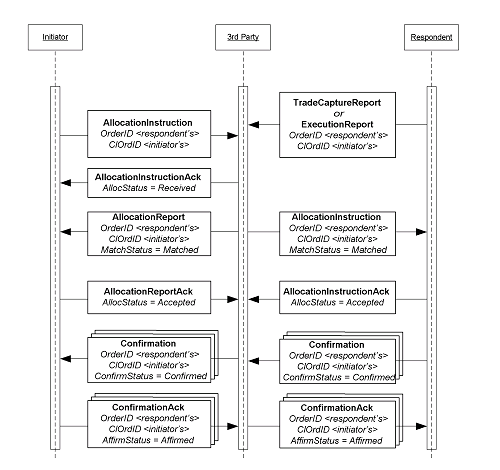
The Allocation Instruction message type is used by the Initiator to report one or more orders and block trades along with associated allocations to a 3rd party or VMU for trade matching. The Respondent will use the Trade Capture Report, or an Execution Report depending on the 3rd party's requirements, message type to report trades to a 3rd party. This notice of execution will be for block level trades. Message Usage DetailsThis section provides some details for the use of specific fields within messages. These usage guidelines supplement the usage already described in the main volumes of the specification. These usage guidelines discuss requirements for fixed income that are required by the baseline Protocol or make clarifications specific to fixed income usage.General Usage Rules
Indication Of InterestAn IOI must specify price information by using either one of the sets of price information fields (see General Usage Rule's section)Either the IOIQty or the NoLegs repeating block is required. If the NoLegs repeating block is used, put "0" (zero) in the IOIQty field. IOIQty is required and used for offerings of single instruments. The NoLegs repeating block is used for multilegs (swaps/switches/rolls). In fixed incomes use there would only be two legs - a buy leg and a sell leg. ValidUntilTime is where the IOI sender can specify the "firm time" of the offering. Quote RequestIn this message the Initiator can specify what form the quote should be in by using the QuotePriceType field.The ClOrdID field has been added to this message allowing the Initiator to assign a ClOrdID when requesting for quotes that are of QuoteType "Tradable" and OrdType of "Limit". To submit a "my bid/offer" quote request the Initiator will need to specify QuoteType of "Tradable" and OrdType of "Limit". Pricing information must be specified using either one of the set of price information fields (see General Usage Rules section) ValidUntilTime - used by the Initiator to indicate the period of time the resulting Quote must be valid for. ExpireTime - used by the Initiator to indicate the period of time when this quote request expires OrderQtyData component block - required when QuoteType is "Tradeable" Quote ResponseInitiator will use the QuoteRespType field to indicate what type of response this is, i.e. "hit/lift", "counter", etc. IOIid is required if the Quote Response is used to respond to an IOI (offering) message, the field would contain the ID of the IOI message. Fields required when QuoteRespType is "hit/lift" or "counter quote": OrderQtyData component block, Side, ValidUntilTime, ClOrdID (see paragraph below), and either one of the set of price information fields (see General Usage Rules section). In the initial use of the "hit/lift" QuoteRespType, the Initiator is required to assign a ClOrdID. This ClOrdID will be reused throughout the negotiation process, including in the "counter", until the negotiation ends in either a fill or the negotiation dialog is terminated by either party. In a "counter quote" to a Quote, only a limited set of data elements can change depending on the security type. Price can be expected to change, but also Instrument being quoted can change in some markets as well as Stipulations and ClearingCode within the Parties component block. In a "counter quote" with a "my price" set, OrdType must be "Limit" and either one of the set of price information fields (see General Usage Rules section). QuoteFields required when QuoteType is "counter" or "Tradeable": OrderQtyData component block, Side, ValidUntilTime, and either one of the set of price information fields (see General Usage Rules section).New Order - SingleFor OrdType only the following enumeration are applicable: 1 (market), 2 (limit), D (previously quoted), E (previously indicated).For OrdType of "limit" either one of the set of price information fields (see General Usage Rules section) is required. TradeDate is required and is set by the Initiator. HandlInst is required by the Protocol but is not a required field for FI. However, for the purposes of being compliant to the Protocol the counterparties should bilaterally agree on the value to use. New Order - MultilegTradeOriginationDate is used for municipal new issue market. Specifies the date in which agreement in principal between counterparties, prior to actual TradeDate.TradeDate is required and is specified by Initiator. For the Multileg Order, if the following fields are not applicable to all legs of the trade then the NestedParties component block associated with each leg within the NoLegs repeating block will be used: Account, AccountType, NoAllocs repeating block, SettlType, and SettlDate. Execution ReportThis message should always use SettlType "future" with a value for SettlDate. Stipulations component block information must be reiterated and echo back by the Respondent if Initiator had provided information in the Stipulations component block.For multilegs only use the NoLegs blocks of the Execution Report message for swaps/switches/rolls when OrdStatus is "new". The partial fill or fill (OrdStatus) Execution Report for each of the legs will be reported separated and execution price for each leg is conveyed in LastPx, AvgPx and LastPxPar, if applicable. The following fields are required when OrdStatus is "partial", "filled" or "calculated": PriceType, Price The following fields are required when ExecType is "trade" or "trade correct": LastQty, LastPx, AvgPx, LastPxPar (when conditionally applicable) The following fields are required when OrdStatus is "filled" or "calculated" AND if NumDaysInterest is populated and not zero: AccruedInterestRate, AccruedInterestAmt GrossTradeAmt and NetMoney is required when OrdStatus is "filled" or "calculated". NumDaysInterest is required where applicable based on security type and when OrdStatus is "filled" or "calculated". InterestAtMaturity is required in lieu of AccruedInterestAmt for security types that pay lump-sum at maturity. Allocation InstructionPreviouslyReported, ReversalIndicator and MatchType is conditionally required when Initiator is sending the Allocation Instruction message to a 3rd party or VMU.This message should always use SettlType "future" with a value for SettlDate. GrossTradeAmt - Initiators are required to send this information when sending Allocation post-trade. For Financing Trades Use QtyType and ContractMultiplier if necessary to identify how quantities are to be expressed and specify in OrderQty the block cash amount to be allocated and in AllocQty the cash amount to be assigned to each fund. Allocation ReportRespondents are required to send this information when reporting the Allocation back with calculations.NetMoney is required from Respondents when reporting the Allocation back with calculations. NumDaysInterest, AccruedInterestAmt and AccruedInterestRate is required from Respondents when reporting the Allocation back with calculations for security types where this information can be derived or is available. InterestAtMaturity is required in lieu of AccruedInterestAmt for security types that pay lump-sum at maturity. AllocNetMoney is required from Respondents when reporting the Allocation back with calculations. AllocAccruedInterestAmt is required, if the value is not zero, from Respondents when reporting the Allocation back with calculations. AllocAccruedInterestAmt should be calculated and rounded appropriately for each allocation instance. This means that the sum of AllocAccruedInterestAmt will not always match AccruedInterestAmt. AllocInterestAtMaturity is required, if value is not zero, from Respondents when reporting the Allocation back with calculations. AllocInterestAtMaturity is required in lieu of AllocAccruedInterestAmt for security types that pay lump-sum at maturity. Similar to AccruedInterestAmt, the sum of AllocInterestAtMaturity will not always match InterestAtMaturity. For Financing Trades use the same quantity rules as given for the Allocation Instruction above. Trade Capture ReportThis message should always use SettlType "future" with a value for SettlDate.Parties component block is required. GrossTradeAmt and NetMoney are required. NumDaysInterest is required where information is applicable. AccruedInterestRate is required if NumDaysInterest is used and is not zero. AccruedInterestAmt is required is required for security types that trade with accrued interest. InterestAtMaturity is required in lieu of AccruedInterestAmt for security types that pay lump-sum at maturity. Instrument component blockSymbol - use "[N/A]" when there are no applicable symbol. For corporate bonds the symbol or ticker for the company issuing the security can be used in this field.SecurityID and SecurityIDSource are both required. SecurityType is required. Factor is conditionally required when it is not equal to one (1) for MBA, TIPS, ABS. OrderQtyData component blockOrderQty is to be expressed as par amount.Contents | Previous | Next | Terms of Use |
